Asp.net MVC Example Demo Project Application with Database Download
By: Bhabani Sep 4, 2015
Categories: asp.net mvc , Projects
Here we will explain simple asp.net mvc example project with database / code download or step by step asp.net mvc application project with database download. We created simple step by step GYMONE project to let users learn mvc in easy way.
Please check following details for demo Project in Asp.net MVC
Project GYMONE Guide
Project Name: - GYMONE
we provided entire GYMONE project to download with Sql server Script which contains tables and store procedures which are used.
Please read Text files ReadMe_First.txt file first.
In this Application there are 2 Types of Users one will be Admin and other will be System User.
Project System User Process:-
The System user also has a Rights to check How much Amount has been Collected this month by seeing Month wise (Month wise Report Download) Report and if he want to check how much Amount has been collected this year than he can view Year wise Report (Year wise Report Download) and Finally he can also check which user renewal is upcoming to notify him about his renewal of Membership by viewing renewal Report.
Admin System User Process:-
The Role of Admin is to Create and Delete System User and also assign roles (Admin , System User ) to them . He also has rights for Adding Scheme ( GYM+CARDIO OR GYM etc ) and Plan ( Quarterly , Half Yearly , Yearly) he can view All Reports Month wise collection Report and Year wise collection Report , Renewal Report according to this he can plan scheme for getting more Member to his GYM.
Platform Used
About Platform Used
we developed this Application using Microsoft Visual Studio Ultimate 2012 with Microsoft SQL server 2008 and Reporting is done using Crystal Report Version (13.0.2000.0).
Project is Created using ASP.NET MVC 4 and Language Used is C# and ORM Dapper with Repository Pattern.
Microsoft Visual Studio Ultimate 2012.
Link to download Trial Microsoft Visual Studio Ultimate 2012
http://www.microsoft.com/en-in/download/details.aspx?id=30678
http://www.microsoft.com/en-in/download/details.aspx?id=30678
Microsoft SQL server 2008
Link to download Trial Microsoft Visual Microsoft SQL server 2008
SAP Crystal Report Version (13.0.2000.0)
Link to download Trial Crystal report Viewer 2011
Database Details
Finally after Understanding Process let check out which are the tables we had used in this Application.
Please read Text files ReadMe_First.txt file first in this file entire process of database creation and Login details of file exists.
we have created database with Name GYMONEDBMVC inside this all this tables are present.
1. Users
2. webpages_Membership
3. webpages_OAuthMembership
4. webpages_Roles
5. webpages_UsersInRoles
After completing with all Membership Table following custom tables we need to create in database
1. SchemeMaster
2. PlanMaster
3. MemberRegistration
4. PaymentDetails
5. RecepitTB
6. Fiscalyear
For detailed info please check attached folder
After Completing Database Details Now let’s have look on Project structure in Visual studio
The Project Name is GYMONE.
You can see basic folder structure provide by MVC
Finally we had completed having look on folder structure now let’s check out our screens.
For detailed info please check attached folder
Screenshots of Project
Starting with Login Screen
Login Screen
After login screen now let’s check System User Screen
System User Section
User Dashboard
After login user will see this User Dashboard screen in which he will able to see all page which he can access.
Now let’s open first link of User Dashboard Register Member Master
Register Member Master [Create]
All Member List
In this page we can see All Members List which are Registered
Account Section
The first thing we are going to look is Admin dashboard
Reports here will be similar to what System User Reports
and lot more sections like
Roles (Creation, Edit, Delete)
Assign Role to users
Mapping User details
Schema Master (Create, Listing, Edit)
Plan Master (Create, Listing, Edit)
Reporting (Year wise, month wise, Renewal, etc...)
Detailed Report
Payment Receipt
Declaration Form
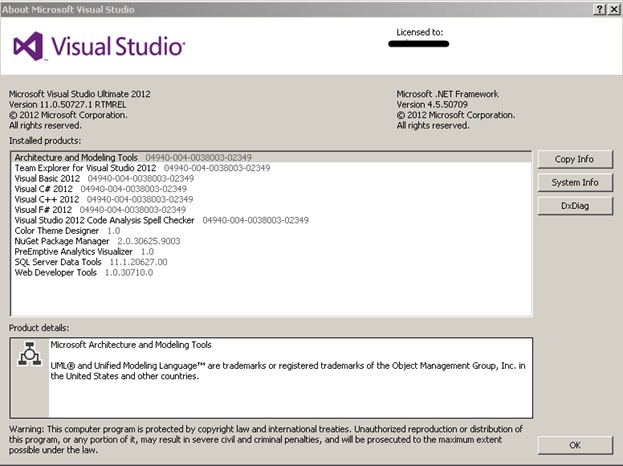










No comments:
Post a Comment
thanks......